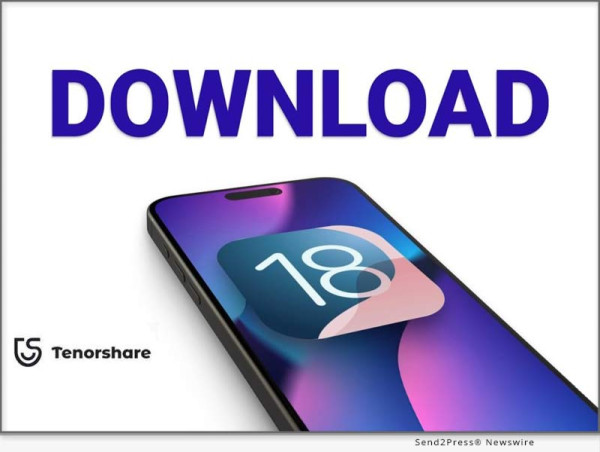NEW YORK, N.Y., June 24, 2024 (SEND2PRESS NEWSWIRE) — Don’t know how to get iOS 18 Beta profile download for free? Apple released iOS 18 Beta on June 10, 2024, featuring updates to Photos app, more customization options, and generative AI features. “But you might feel left out if you’re unable to download and install iOS 18 Beta on your iPhone. However, don’t worry, as you can upgrade to iOS 18 Beta easily, using Tenorshare ReiBoot. This tool also lets you downgrade without data loss if you encounter issues with Beta program in future,” says a Tenorshare spokesperson.
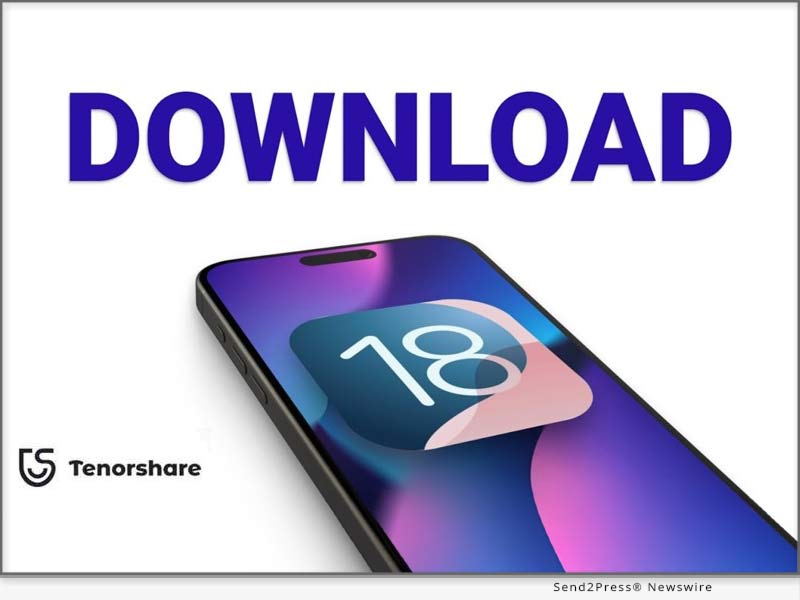
Image caption: How to Download and Install iOS 18 Beta for Free 2024.
So, how to download iOS 18 Beta update with Tenorshare ReiBoot? Read below to find out!
VIDEO: https://www.youtube.com/watch?v=8JCz0znxNyA
Why Can’t You Upgrade to iOS 18?
There are many reasons you might not be able to download iOS 18 Beta on your iPhone. Here they are:
- You don’t have a Developer account.
- You can’t see iOS 18 Beta in your iPhone Settings as it may take some time to be available for all compatible devices.
- Older iPhones might not support iOS 18.
- You’re using an older iOS version.
How to Download & Install iOS 18 Beta Profile [Quick and Safe]
Tenorshare ReiBoot can help you get iOS 18 Beta profile download and install it without jailbreaking your iPhone. Moreover, it can also downgrade iOS including Betas without needing iTunes. But that’s not all and this tool offers to:
- Fix 150+ iOS problems such as stuck on Apple logo, black screen of death, etc.
- Erase data on iOS devices before selling or giving them away.
- Fix iTunes errors, and reset iOS devices without Finder/iTunes and passcode.
- Enables you to enter/exit Recovery mode in a single click.
Here’s how to install iOS 18 Beta with assistance of Tenorshare ReiBoot:
Step 1: Run ReiBoot on your computer and connect your iPhone with it. Tap “iOS Upgrade/Downgrade” on ReiBoot.
Step 2: Click “Upgrade.” Then press “Download” to get iOS 18 Beta download for your iPhone.
Step 3: Click “Initiating upgrade,” once Beta firmware is downloaded. Tap “Continue” to proceed with installing iOS 18 Beta process.
Tips Before You Download and Install iOS 18 Beta
Before you get iOS 18 Beta IPSW download for your iPhone, here are some tips you must follow to install it successfully:
- Make sure you’re using latest iOS version (currently 17.5.1) or iOS 16.4.
- Make sure you’re using an iPhone XS or a later model.
- Before updating, back up your phone in case you need to revert to iOS 17.
About Tenorshare
If you’re unable to get iOS 18 Beta profile download for your iPhone, try ReiBoot repair tool. It lets you upgrade to Beta program and downgrade if needed without data loss. Tenorshare, the top smartphone solutions provider employs best developers to create cutting-edge software solutions for Android and Apple users. The company is constantly striving to develop tools that empower individuals and businesses.
Learn more: https://www.tenorshare.com/products/reiboot.html
https://www.tenorshare.com/ios-18/ios-18-download-and-install-free.html
News Source: Tenorshare Co. Ltd.
To view the original post, visit: https://www.send2press.com/wire/how-to-download-and-install-the-ios-18-beta-for-free-in-2024/.
This press release was issued by Send2Press® Newswire on behalf of the news source, who is solely responsible for its accuracy. www.send2press.com.